Using a VoIP service provider that is compatible, you can place and receive calls straight from within the Odoo interface using the VoIP (Voice over Internet Protocol) module in Odoo 17. This connection removes the need to switch between programs to make calls, improving communication capabilities and streamlining operations. The VoIP module allows calls to be placed and received straight from within Odoo by integrating with suitable VoIP service providers. It is simple for users to call contacts, leads, or clients by clicking on phone numbers within Odoo.
The module provides an area to conduct with other members. The contact detail of each and
every persons will be available in the “contacts” section.
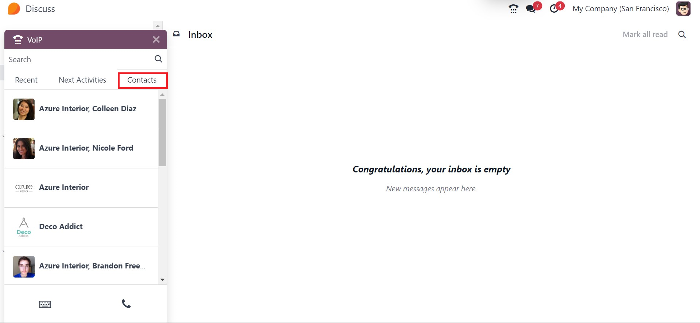
If there is no existing conduct, one can also add new contact by clicking on the “Number menu”. Here, one can dial their specific number and click on the call icon to place a call.
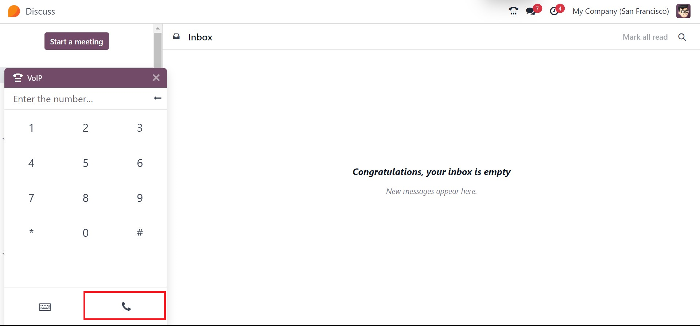
After the call has been placed, one can talk with the person, one can abort the cold by clicking the red call icon. You can also transfer the call to another by clicking on that transfer icon and selecting the number where the call is to be forwarded. And there is also an option to mute the call.
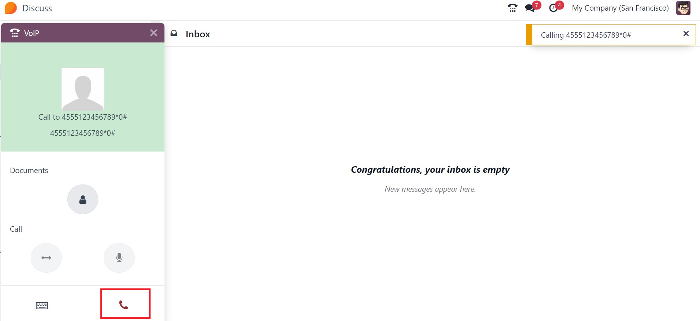
Once the call is over, one can assess the previous call history in the recent section and detail about
the time span of the call and time width are all obtained over here.
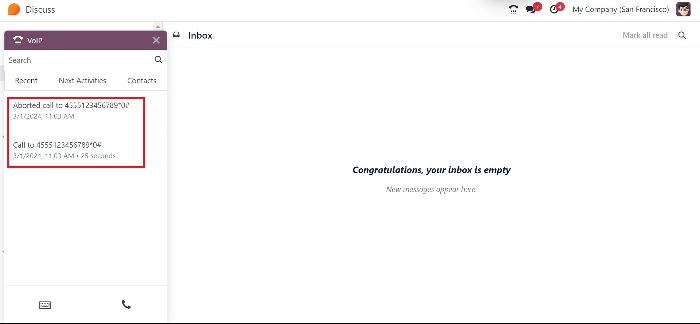
Start writing here...