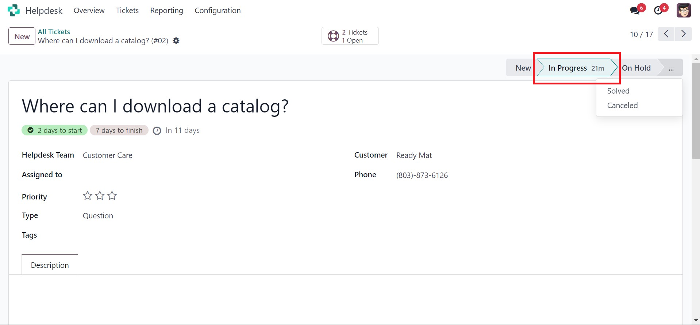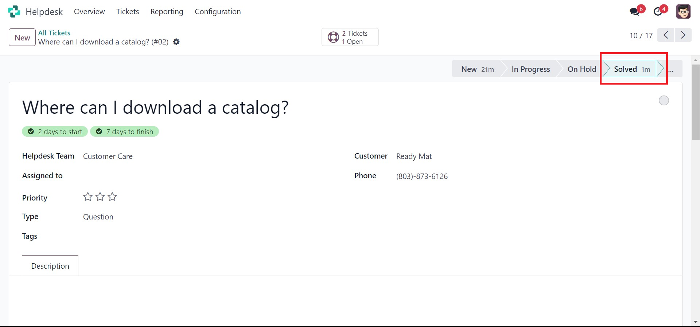Helpdesk is a module in odoo 17 which helps the user and customers to raise issues as tickets so that, the customer service team can guide their customers.
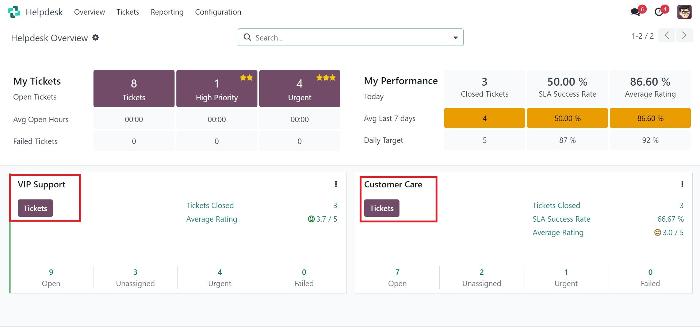
One can raise a ticket according to the priority, such as VIP support and customer care.
To raise a ticket in VIP support area, click on new on the VIP Support. And then click New.
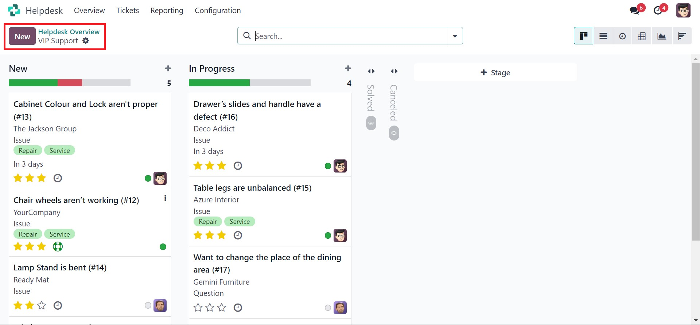
Add the title of the support needed and here one can assign the customer service executive and add the customer name and the phone number and can also prioritize the issue.
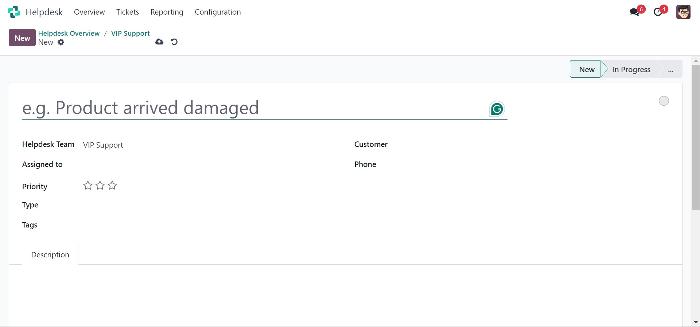
To add a regular customer issue, selected on Customer care ticket. And then click on New.
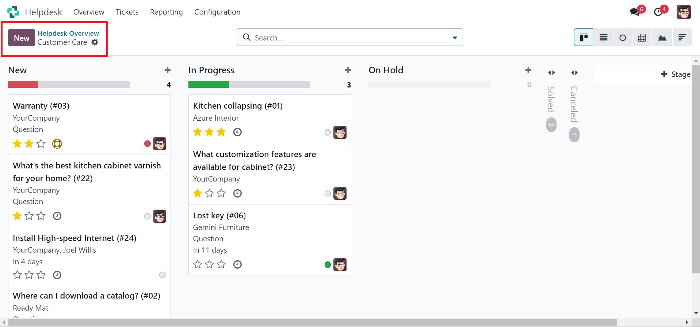
In the new page, one can add the issue and can be assigned and do everything else as similar to the VIP support.
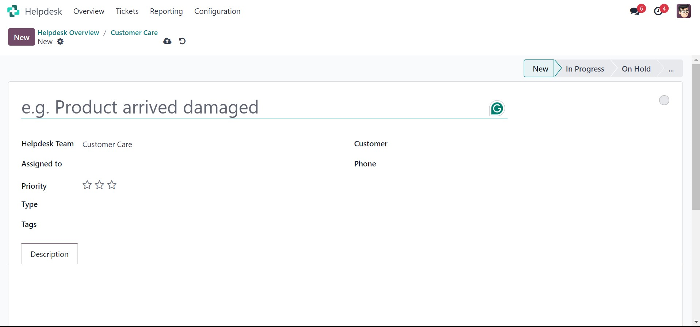
From the default team for helpdesk. One can also add new team according to the customisation of
the company.
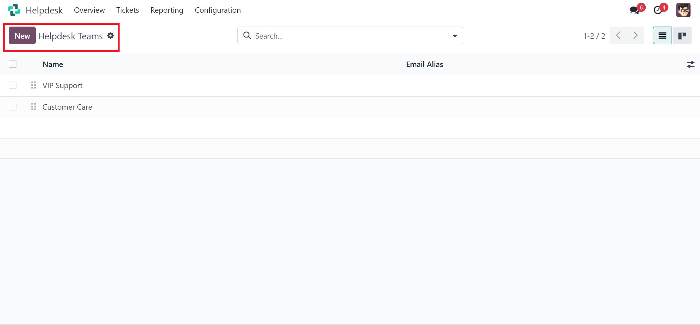
To do that give a name for the services provided and can also set to the priorities and the visibility of
the issue.
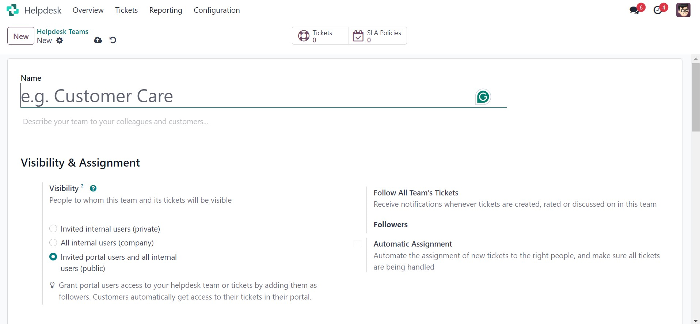
You can add SLA policies within this configuration.
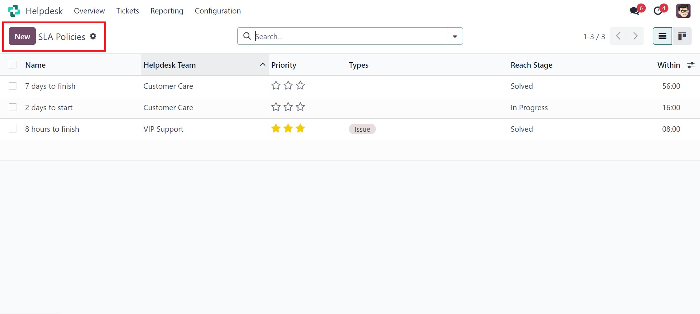
The idea of SLA give standardization of each and every customer preferences. Here you can add new SLA policy and it can be assigned to the helpdesk team of your choice.
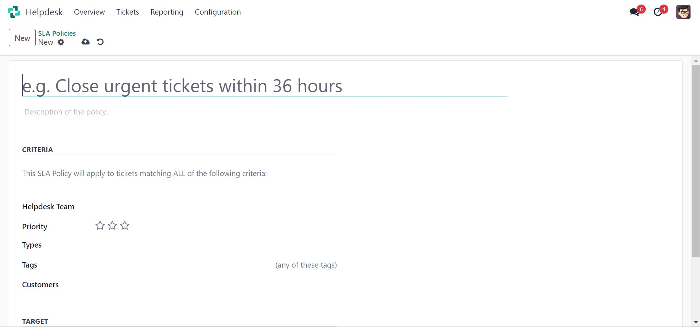
One can also add new type of help to be needed, such as question and issues.
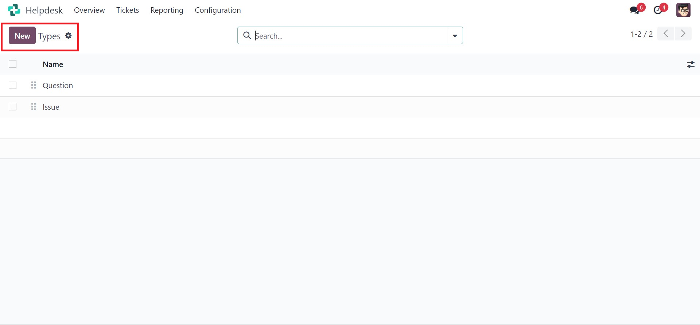
Should give a title for the question or the issue and fill up as mentioned to be able to save
successfully. After a ticket is been raised, the status ill be on new. if it is on the procedure to solve,
progress should be mentioned. Afterwards, the ticket is to be marked solved or in cancelled as per
the situation.